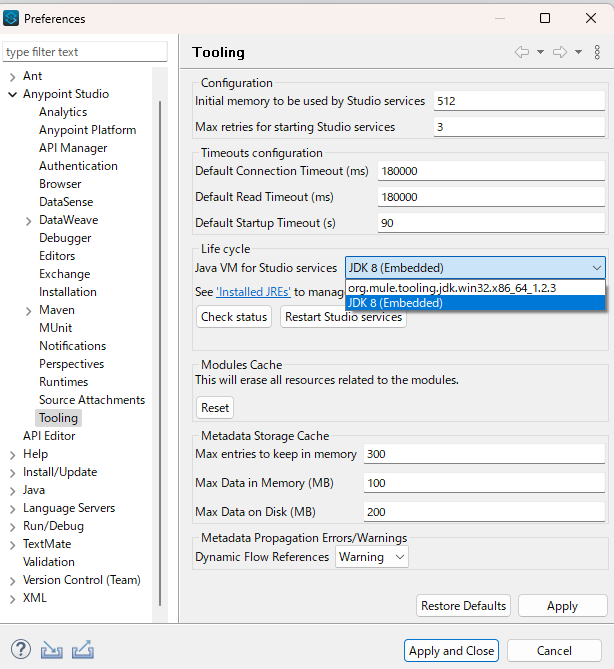Contents
Preface
In this article, I describe the errors I encountered and the resolution approaches I adopted. Please be aware that these resolutions may not necessarily be suitable for your specific case
Error:502 Bad Gateway When Sending the Test Request to Proxy Endpoint on Exchange
There may be a mistake in setting the Upstream URL, http://training4-american-ws-{lastname}.{region}.cloudhub.io/api.
To resolve this, navigate to the Runtime Manager and examine the current configuration of the API Domain.
In my case, for {region}, the correct value should be jp-e1.
Error:”Should be an object” error for NamedExample RAML
This error occurs when the example provided in the RAML does not conform to the expected object type. However, in some cases, the issue may lie not with the RAML file itself but with the type specification. In my case, the problem was resolved by changing the type under application/json in the RAML file to an array.
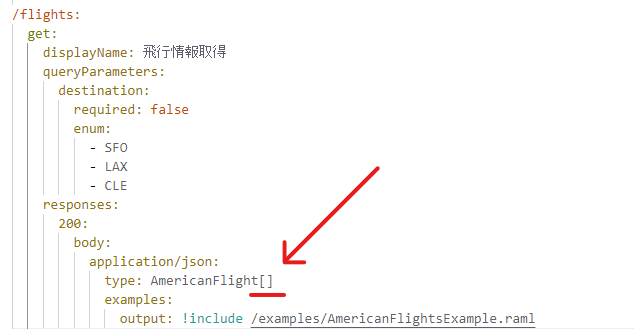
Error:pom.xml file has invalid content.
Restart your Anypoint Studio
Error:APIKIT:NOT_FOUND
Check for errors in the configuration of components in the destination Flow. In my case, there was a typo in the payload of the Transform Message Component.
Error:Test connection failed : Tooling instance not available
In Anypoint Studio, go to Window > Preference > Anypoint Studio > Tooling, and change the Java VM for Studio from “org.mule.tooling.jdk.win32x86_64.-” to “JDK 8(Embedded)”.