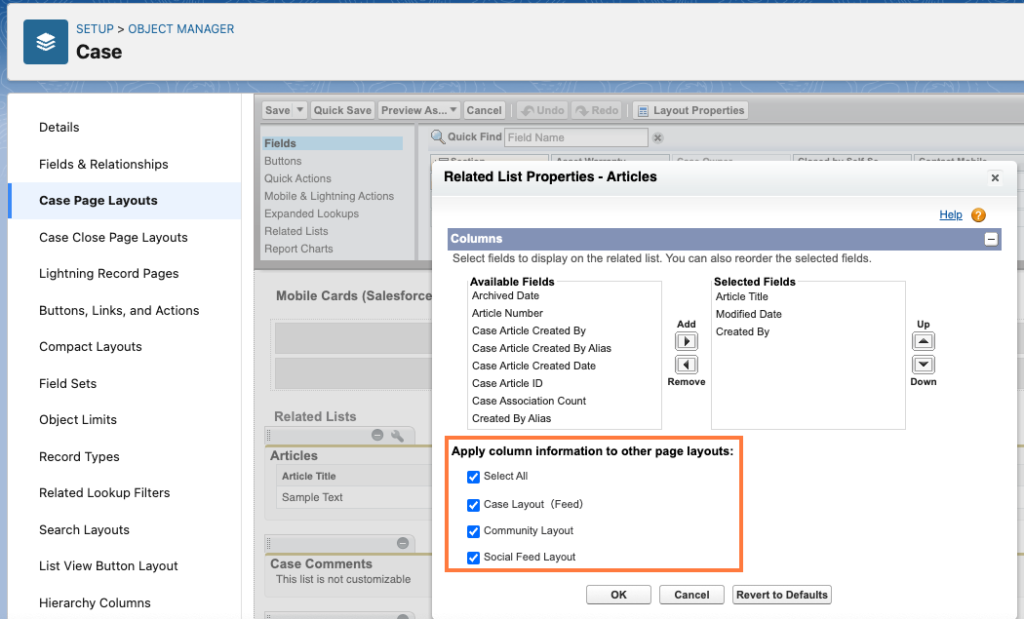Repro
When modifying the display items in the Related List of one Page Layout, the display items in the Related List of another Page Layout are inadvertently changed in the exact same way.
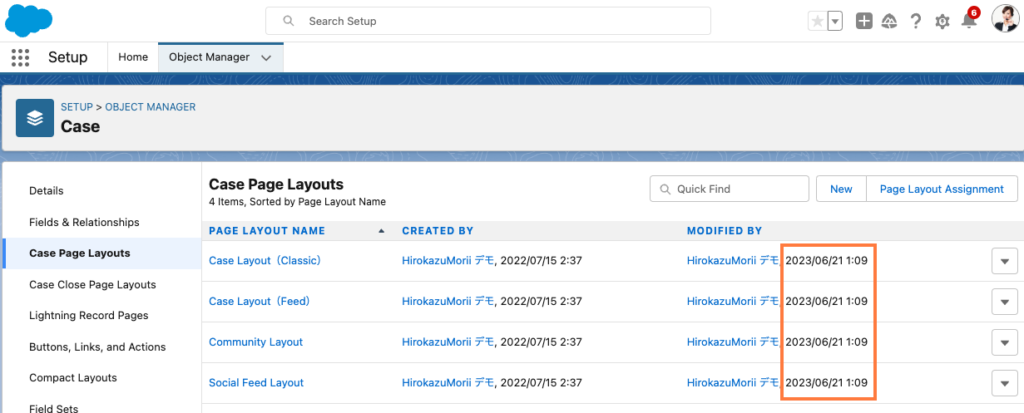
Cause of the Issue
When adjusting the Properties of the Related List within a Page Layout, if the checkboxes under “Apply column information to other page layouts” at the bottom of the popup window aren’t unchecked, the modifications will be universally applied to the Related List properties of all other page layouts.
Resolution
In order to prevent this universal application of changes, when adjusting the Properties of the Related List within a Page Layout, ensure to uncheck the checkbox titled “Apply column information to other page layouts” that is displayed at the bottom of the popup window.