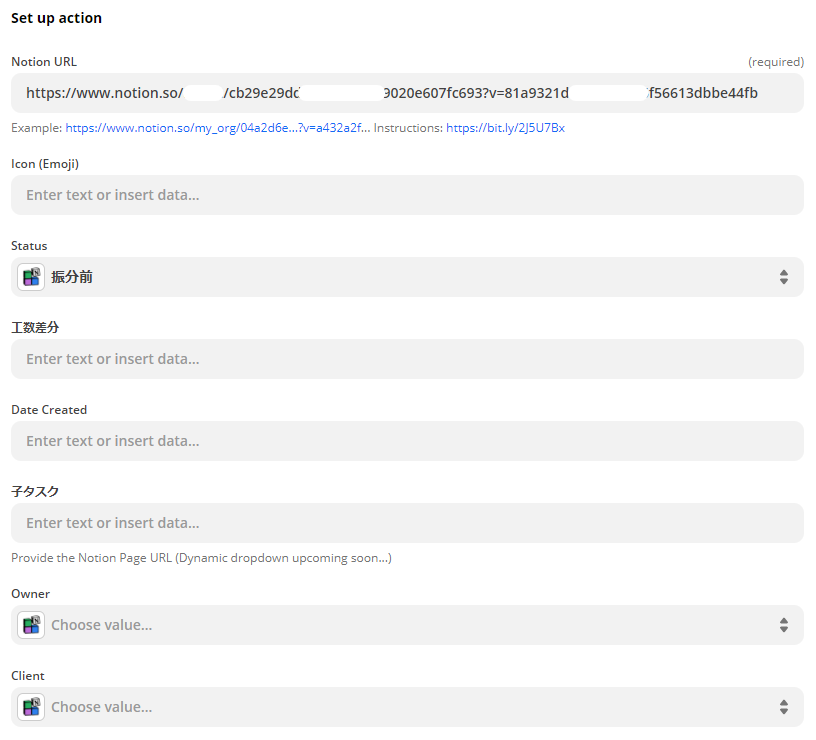前提
・NotionはAPIを公式に公開していない
・そのため、本記事で紹介する方法は非公式(=サポート対象外+突然の仕様変更による動作停止リスクあり)
・本記事で紹介する方法以外にも「NotionのAPIを叩く(※自力調査)」・「automate.io(※有料)」といった方法があり得る。
ゴール
外部システムにおける任意のイベント(今回の例では、Slack投稿へのスタンプ追加)に応じて、NotionのToDoが自動生成されるようにする。
手順
①Notion Automationsに登録する
②Notion Automations上でZapier認証を行う(※これによりZapierにNotion連携用のカスタムアプリが追加される)
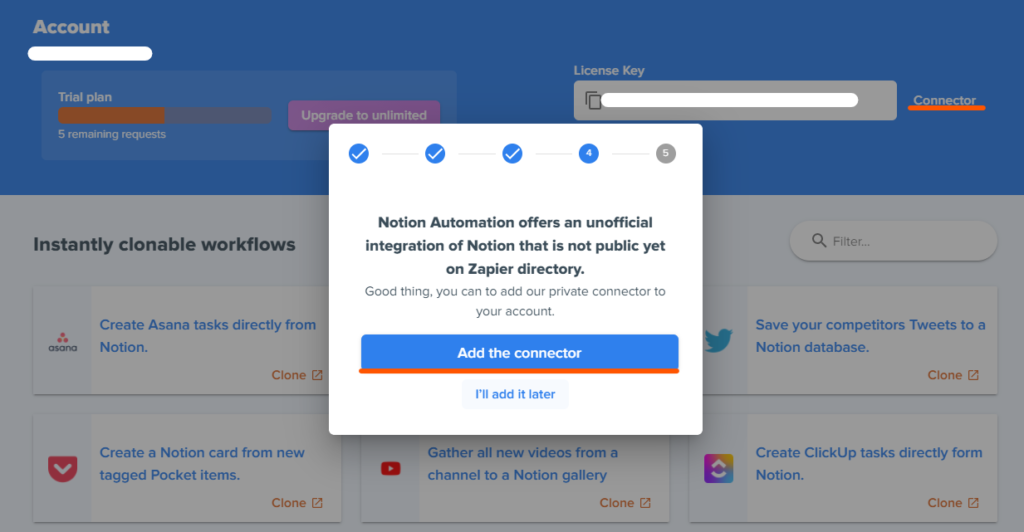
③Zapier上でNotion投稿のアクションを作成する(※Notion Automationsで認証を行った場合のみ、Notion連携用のカスタムアプリが選択可能になります)
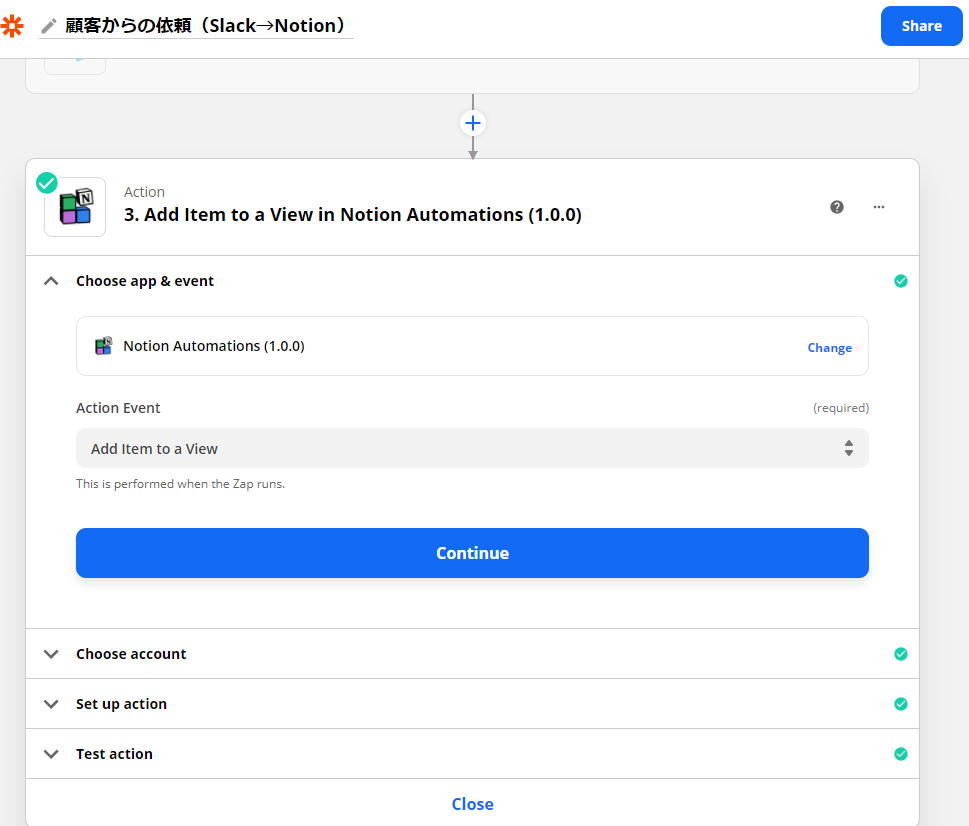
④「Notion Automationsからライセンスキー」・「NotionからトークンV2」をそれぞれ取得し、ZapierのNotionAccount認証画面に入力。
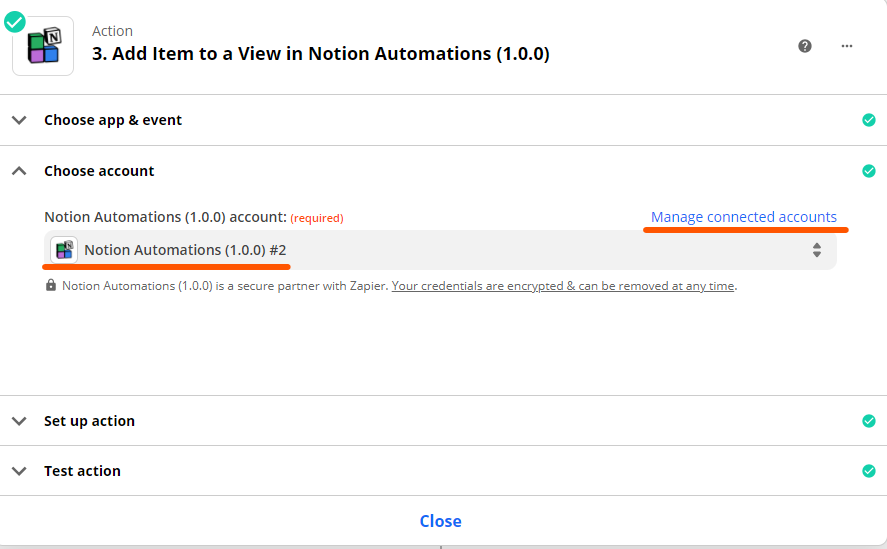
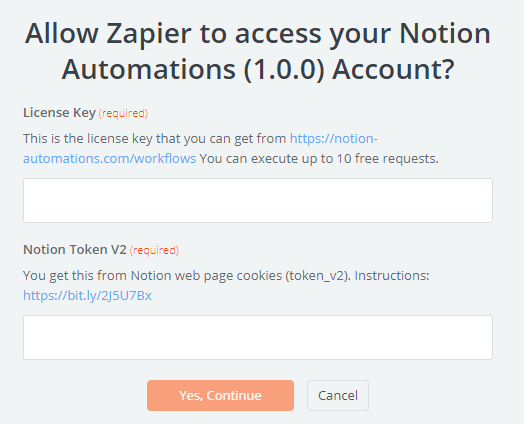

⑤Actionを設定する(Notion URLには、ToDoを投稿したいページのURLをそのまま貼り付ければOK)